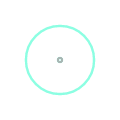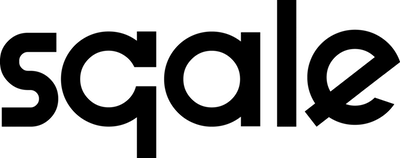(According to screens | Viewing alphabetically)
- Archive – previously archived cards.
- Author – The people responsible for the content. This may be the same as or different from the people who have Editing Permission Editors and/or the targets of Support Split Credit-Targets
- Balance – How many Credits you have; and equivalent in £/$.
- Convert Money – When you want to have more credits, you can convert money into credits through Paypal gateway.
- Create Project/Product – Minimum is a title, optionally add description and link and other settings. Change Card settings through Edit.
- Credits – the equivalent of money in Sqale. It can not be used for exchange. It has a one-to-one relationship with money, so 100 Credits = £1.
- Duration – how long a project lasts in terms of days, weeks, months, years.
- Edit – Altering the settings of a product or project card.
- Gift – User may share the Product with another user by accompanying it with credits and comment; could be interpreted as ‘share’ and people as ‘owners’. The owners of the Project determine the range of Credits you can choose from: it may be fixed to a single value (eg 50 Credits), a range of values (eg 10-100 credits), or any amount. Target user will get an invite in their Incoming and you will get an item in your Outgoing; these will de-activate when target user accepts or rejects or you revokes your invite. Identical to Invite (projects).
- Global SQ – An average of all members of Sqale.
- Graph – Distribution graph, showing the user (red dot) and the creator (green dot), who has shared with whom; optional displays of credit values and evaluations.
- Home (middle menubar) – shows three most recently interacted future projects, present people, and past products; comparing your value with average or total of all users.
- Incoming (left menubar) – tabs showing messages of actions relevant to you.
- Intent – your 1-10 evaluation for the project; could be interpreted as ‘happiness’ or ‘enthusiasm’ or ‘commitment’ or simply ‘value’; optional comment. Everyone who is in the project can see your latest Intent.
- Invite – You may share the Project with another user by accompanying it with credits and comment; could be interpreted as ‘share’ and people as ‘members’. The owners of the Project determine the range of Credits you can choose from: it may be fixed to a single value (eg 50 Credits), a range of values (eg 10-100 credits), or any amount. Target user will get an invite in their Incoming and you will get an item in your Outgoing; these will de-activate when target user accepts or rejects or you revokes your invite. Identical to Gift (products).
- Lock – When a card is Locked, all credits will be directed towards support and will eventually be given to the Authors. So, when you accept 100 Cr for Locked content, it automatically appears as an Outgoing Share; it can only be revoked, in which case the credits are given to content-creators, ie Support.
- Login/Logout – To protect your account, you are automatically logged out after 6 mins of inactivity.
- Menu-bar – dark menu at bottom of screen with icons from left to right: Profile, Incoming, Home, Outgoing, Menu-burger.
- Menu-Burger – icon bottom right of menu-bar which show list of functions from top to bottom: Convert Money, About, Help, Glossary, Logout, Admin, Contact Us.
- My – Your most recent evaluation (Intent, Rating) or total (Thanks).
- Non-user – Someone who is not a member of Sqale yet.
- Notifications – settings for email notifications.
- Offers – when other users share a product (gift) or project (invite) with you directly, it will appear here with the number of Credits offered.
- Open – opens link of content in a new browser tab.
- Our – An average of most recent evaluations by all users within that project (median) or product (total) or socially (social Quotient).
- Ownership-SQ Balance –
- People – People user is in contact with, showing total thanks by the user and social average (SQ).
- Product – Things which have been produced which user can judge, showing user’s rating and total rating by everyone.
- Project – Future objectives you are aligned to, showing your most recent evaluation and everyone’s average.
- Rate – Your 1-10 evaluation by user for the product; could be interpreted as ‘value’; optional comment. Everyone who is in the project can see your latest Rating.
- Reward – If you create value for members of Sqale, you can ask for a reward. Your reward is determined by how much experience you have generated for members. Namely, how many Credits have been given to you via Support for original content or for participation in a Project.
- SQ (Social Quotient) – A relative value average of all thanks within a project.
- SQ Behaviour – How much support is split between equal average and weighting according to SQ.
- SQ Circle – Graphic which shows SQ of members (arc length) with ratio of thanks to different members.
- Sqale – Web-app which provides the ecological economic of organic-sharing and value-tracking.
- Start/End Date – When a project begins or ends. Coupled with Duration.
- Support – You may send credits which will be distributed to all authors of the project. This will show up in user’s Support tab in Incoming.
- Thank – 1-100 evaluation by user for the person; could be interpreted as ‘appreciation’ or simply ‘value’; optional comment. The target person will get notified of your thanks. The social average of Thanks is called SQ (Social Quotient). Your thanks will appear in user’s Thanks tab in Incoming.
- Vector-Money – Another way of describing Credits. Money is converted into Credits. Money and Credits have a one-to-one value. Money may be treated as a vector using standard physics modeling to track transactions. Credits treat money as a vector which maps a different social contract: sharing or gifting.